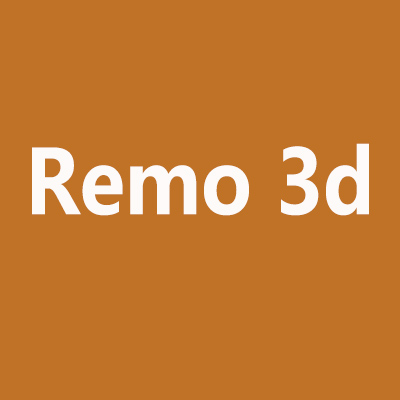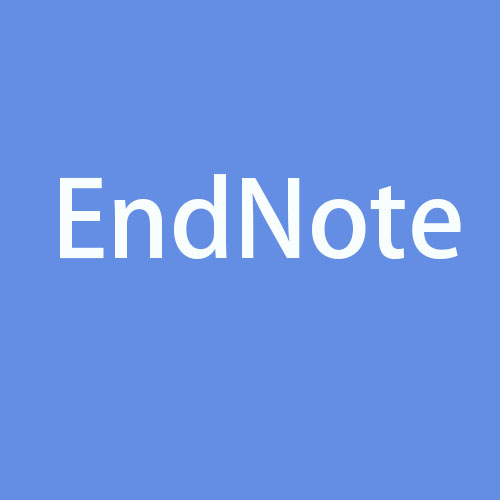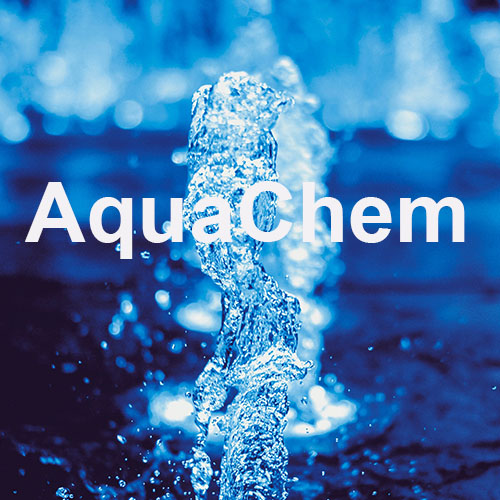- 2025-02-08 15:26 5594
- 产品价格:面议
- 发货地址:北京海淀 包装说明:不限
- 产品数量:9999.00 套产品规格:不限
- 信息编号:261765632公司编号:14832749
- 王经理 微信 18510103847
- 进入店铺 在线留言 QQ咨询 在线询价
sigmaplot软件入门教程 本地化服务
- 相关产品:
北京天演融智软件有限公司(科学软件网)前身是北京世纪天演科技有限公司,成立于2001年,专注为国内高校、科研院所和以研发为主的企事业单位提供科研软件和服务的国家。
Customize every detail of your charts and graphs
SigmaPlot offers the flexibility to customize every detail of your graph. You can add axis breaks, standard or asymmetric error bars and symbols; change colors, fonts, line thickness and more. Double-click on any graph element to launch the Graph Properties dialog box. Modify your graph, chart or diagram further by pasting an equation, symbol, map, picture, illustration or other image into your presentation. And select anti-aliasing to display jaggy-free smooth lines that can be used in your PowerPoint® presentations.
如果您常发表科技性文章及,并且有众多的数据要 变成XY,XYZ图形,那SigmaPlot可以为您节省大量的时间,不必浪费昂贵的人工去做苦力。
使用SigmaPlot画出精密的图型是件较*的事,目前已有**过十万的使用者,特别设计给科学家使用。本软件允许您自行建立任何所需的图型,您可插入多条水平或垂直轴,Error bar的方向,让您的图更光彩耀眼,只要用SigmaPlot将图制作完成即可动态连结给其它软件展示使用,并可输出成EPS、TIFF、JPEG等图形格式,或置放于您的上以供浏览。非常适合动态显示图形使用之场所如长时间纪录之气象,温度等等场合。
SigmaPlot报告编辑器
√ 剪切和粘贴或使用OLE将分析的所有重要方面合并为一个文档
√ 在报表和Excel工作表之间复制/粘贴表格数据
√ 从任何系统字体中选择各种样式、大小和颜色
√ 具有预定义样式或用户定制的新表
√ 导出到大多数文件处理器中
√ 添加十进制标签、制表符、真实日期/时间字段
√ 报表格式的垂直和水平标尺
√ 自动编号
√ 更改报告背景颜色
√ 改进的格式化尺
√ 在报表中启用缩放
√ 将Word 2007和2010文档拖放到报表中
页面布局和注释选项
√ OLE 2 container和服务器
√ 自动和手动图例
√ True WYSIWYG
√ 多行文本编辑器
√ 一个图表上的多重曲线与图形
√ 一个图上的多个轴
√ 用内置模板排列图形
√ 缩放和自定义缩放的多个级别
√ 任意大小比例的图形
√ 按大小调整图形大小调整图形元素
√ 对齐和定位工具
√ 绘制直线、椭圆、方框、箭头
√ 分层选项
√ **过1600万种自定义颜色
√ 图形中嵌入图形
√ 图形对象的选择
√ 右击属性编辑
√ 新的缩放、拖动和平移控制
√ 启用鼠标滚轮滚动
√ 右键单击3D图形的属性编辑
√ 配色方案
√ 从其他对象粘贴图形对象
系统需求
Windows XP, Windows Vista, Windows 7, Windows 8.x, Windows 10; Internet Explorer 6 or higher
Office 2003 or higher (paste to Powerpoint Slide, Insert Graphs into Word and other macros)
2 GHz 32-bit (x86) or 64-bit (x64) Processor
2 GB of System Memory for 32-bit (x86)
4 GB of System Memory for 64-bit (x64)
300 MB of Available Hard Disk Space
CD-ROM Drive or Internet Connection
800×600 SVGA/256 Color Display or better
Internet Explorer Version 8 or better
The “select left and change right” procedure makes editing your graphs quick and easy. SigmaPlot takes you beyond simple spreadsheets to help you show off your work clearly and precisely. With SigmaPlot, you can produce high-quality graphs without spending hours in front of a computer. SigmaPlot offers seamless Microsoft Office® integration, so you can easily access data from Microsoft Excel® spreadsheets and present your results in Microsoft PowerPoint® presentations.
In earlier versions of SigmaPlot, almost all objects in a 2D graph were selectable with a mouse click. However, almost all objects in a 3D graph were not. SigmaPlot now adds mouse selectability of all 3D graph objects with the ability to customize all 3D objects.
19年来,公司始终秉承、专注、专心的发展理念,厚积薄发,积累了大量的人才、技术以及行业经验,在行业内得到了大量用户的认可和高度价。