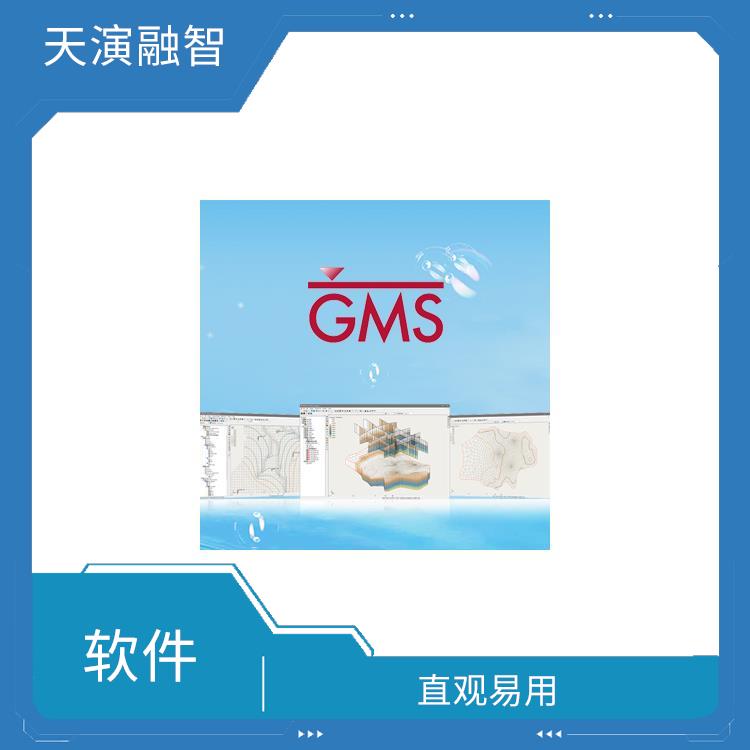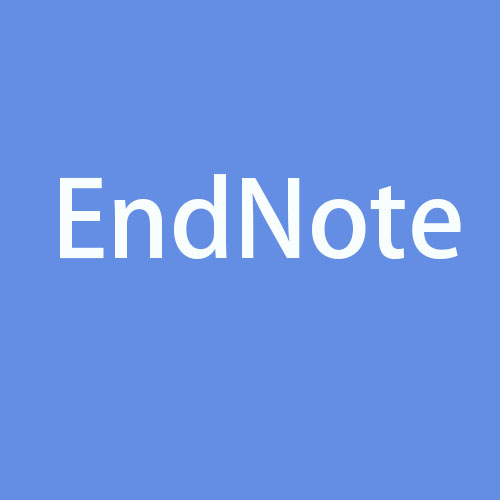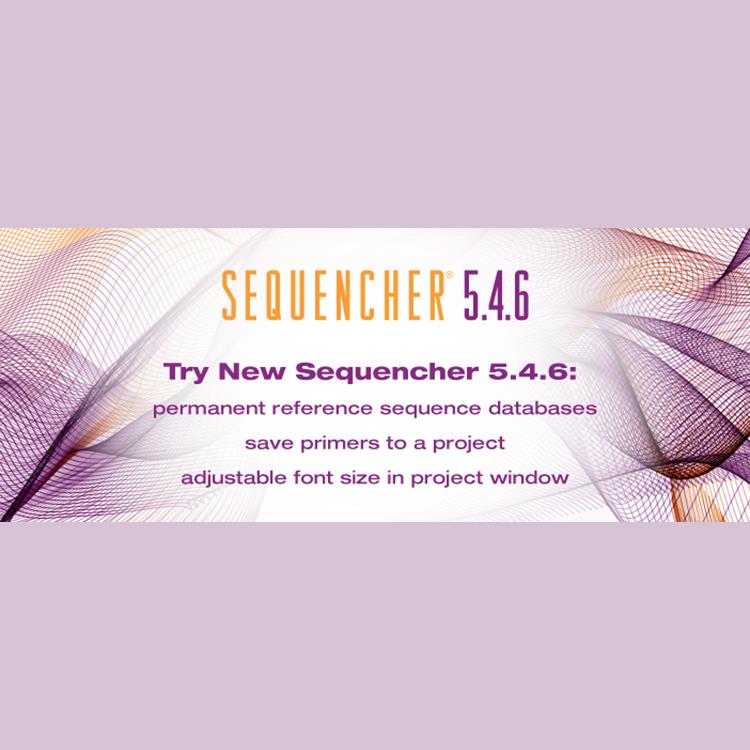- 2025-02-13 15:26 7894
- 产品价格:面议
- 发货地址:北京海淀 包装说明:不限
- 产品数量:9999.00 套产品规格:不限
- 信息编号:257142419公司编号:14832749
- 王经理 微信 18510103847
- 进入店铺 在线留言 QQ咨询 在线询价
诚信代理 grapher软件优惠促销活动
- 相关产品:
科学软件网提供软件和培训服务已有19年,拥有丰富的经验,提供软件产品上千款,涵盖领域包括经管,仿真,地球地理,生物化学,工程科学,排版及网络管理等。同时还有的服务,现场培训+课程,以及本地化服务。
Golden Software does not recommend installing Grapher in the same
location as any previous version of Grapher. Grapher can coexist with
older versions as long as they are installed in different directories.
Scripter
The Scripter program, included with Grapher, is useful in creating, editing,
and running files that automate Grapher procedures. By writing and
running files, simple mundane tasks or complex system integration
tasks can be performed precisely and repetitively without direct
interaction. Grapher also supports ActiveX Automation using any
compatible client, such as Visual BASIC. The automation capabilities allow
Grapher to be used as a data visualization and graph generation postprocessor for any scientific modeling system.
Worksheet Window
The worksheet window contains commands to display, edit, enter, and
save data. The worksheet window has several useful and powerful editing,
transformation, and statistical operations available. Several import and
export options are available for opening data files from other spreadsheet
programs. The Data Tools tab is automatically selected when you open or
switch to a worksheet document.
To enter data in a worksheet, use the File | Open command to open an
existing data file or click the File | New | Worksheet command to create a
blank worksheet. Data already used to create plots can be opened in the
worksheet window with the Graph Tools | Worksheet | Display command.
简化工作流程
Grapher的用户界面的设计可以猜测学习新程序的可能性。我们在努力的简化工作流程,节省用户的时间和精力。
Grapher用户界面的功能
单个窗口查看、编辑和操作数据和图表
对象管理可以轻松的管理图形、坐标轴和其他对象
属性管理器便于访问绘图属性
工作表窗口,以便快速查看或编辑原始数据
Dock或浮动所有管理器
定制带状布局
欢迎对话框开始您的工作
图形导航,引导您创建图形
自定义用户界面以满足您的需要
Automate the graphing process with the included Scripter?.
Use the simple Recorder to record your graph making process! Play back scripts to create the graph with a single click!
Export graphs for use in presentations and publications in one of Grapher’s many export formats, including vector PDF, EMF, and EPS.
Combine multiple axes or plots to display fabulous multiple variable graphs.
,专注,专心是科学软件网的服务宗旨,开发的软件、传递*的技术、提供贴心的服务是我们用实际行动践行的**目标,我们会为此目标而不懈努力。