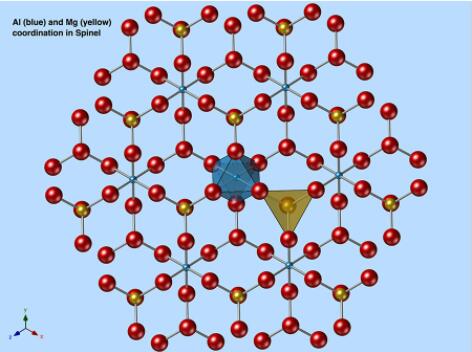- 2025-02-14 15:26 4194
- 产品价格:面议
- 发货地址:北京海淀 包装说明:不限
- 产品数量:9999.00 套产品规格:不限
- 信息编号:253279291公司编号:14832749
- 王经理 微信 18510103847
- 进入店铺 在线留言 QQ咨询 在线询价
正规代理 ncss2022 ncss软件教程及正规代理商
- 相关产品:
科学软件网提供大量正版科学软件,满足各学科的科研要求。科学软件网专注软件销售服务已达19年,全国大部分高校和企事业单位都是我们的客户。同时,我们还提供本地化服务,助力中国的科研事业。
When the NCSS program is started, it will automatically open an untitled dataset. Here you can enter values by
typing them directly or copying and pasting from another location. The Fill button at the top may be useful for
entering columns of data with specific patterns. The column names may be entered in the light yellow Column
Info portion of the Data window. If it is not showing, click the blue Column Info tab button. You can view the
column information as columns or rows. To switch between the two, click the Rotate View button.
A dataset is saved by going to the File menu and selecting Save or Save As
Unstack Data Tool Options
The options on Unstack Data tool window are described below. Unless otherwise indicated, all examples will
assume that unstacking using grouping values is used.
Type
Choose how the data will be unstacked. The options are
• Unstack Data using Grouping Values
In this unstacking type, each column is unstacked according to the values in associated grouping columns.
You must specify at least one Grouping Value Column when using this method.
使用NCSS分析
通过一些简单的步骤,您可以获得有意义的数字结果和清晰的图形。使用数据窗口导入或输入您的数据。为您想要的分析打开一个NCSS程序。选择栏目并运行分析以获得准确且易于阅读的数值输出和图形。
Selecting a Procedure
There are three primary ways to select a procedure:
1. Select the procedure from the Data, Analysis, Graphics, or Tools menu.
2. Click the button of the corresponding procedure from the Favorites, Recent, or Loaded buttons of the tool
bar.
3. Select the procedure using the Procedure Navigator (click the Procedures button to open the Procedure
Navigator)
科学软件网不定期举办各类公益培训和讲座,让您有更多机会免费学习和熟悉软件。